For this activity you will need to use Microsoft's LIVE MAPS site.
Zoom into the home area and adjust the scale as appropriate.
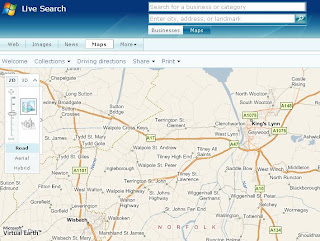 Then click the COLLECTIONS tab and choose ADD PUSHPIN. This allows you to put a pin where we have some key places in your life: home, school, relatives, friends, fish and chip shop etc.
Then click the COLLECTIONS tab and choose ADD PUSHPIN. This allows you to put a pin where we have some key places in your life: home, school, relatives, friends, fish and chip shop etc.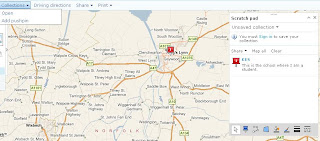
 Once you've identified the places (which can have images attached to them), choose the option to MARK AN AREA on the map. Click where you want the 'corners' of the area to be, and the map will appear, and be shaded in quite nicely...
Once you've identified the places (which can have images attached to them), choose the option to MARK AN AREA on the map. Click where you want the 'corners' of the area to be, and the map will appear, and be shaded in quite nicely...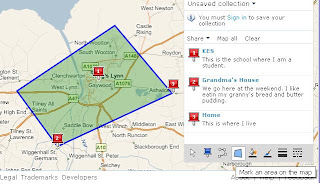 This gives you your local area, which can be saved as a screenshot and then e-mailed to me at:
This gives you your local area, which can be saved as a screenshot and then e-mailed to me at:aparkinson4@esinet.norfolk.gov.uk
Thanks to Tony Cassidy for the inspiration for this task and the suggestion of what to do.




2 comments:
Hi! I've been reading your blog from the beginning..Thank you for your wonderful work! Keep up the good work.
Thanks !
Post a Comment